dig (domain information groper) is a network administration command used for network troubleshooting purpose.
dig <type> <domain or ip>
How to search for all A records for the domain?
Using dig command you can find all A records for the given domain or ip address using following syntax:
# show long output dig A google.com # show shor output only IP Address dig +short google.com A
Output:
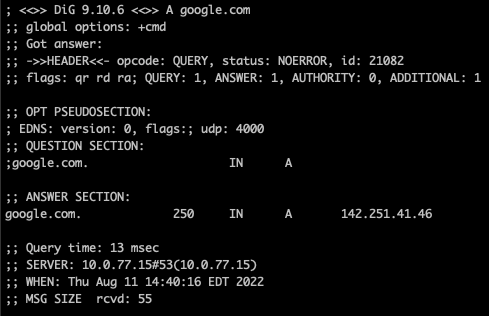
Following table can be used to find different A types:
| Type | Purpose | Example |
|---|---|---|
| A | IPv4 IP address | dig A google.com |
| AAAA | IPv6 IP address | dig AAAA google.com |
| CNAME | Canonical name record (Alias) i.e. cname | dig CNAME google.com |
| MX | Email server host names | dig MX google.com |
| NS | Name (DNS) server names | dig NS google.com |
| PTR | Pointer to a canonical name. | dig PTR google.com |
| SOA | Authoritative information about a DNS zone | dig SOA google.com |
| TXT | Text record | dig TXT google.com |