chmod command is used to change file or directory permissions in linux. To understand permissions you need to understand following diagram first:
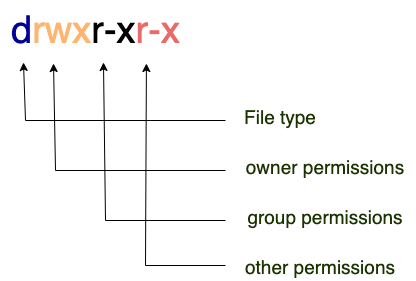
Every file type in linux have following three types of permissions:
- user (u)
- group (g)
- other (o)
chmod command operation related abbreviations:
| abbreviation | meaning |
|---|---|
| = | override |
| + | add permissions top of existing permissions |
| - | remove permissions top of existing permissions |
chmod command abbreviations:
| abbreviation | meaning |
|---|---|
| u | stands for user or owner of the file or directory |
| g | stands for group which means group for given file or directory |
| o | stands for others meaning users outside of current file or directory group |
| a | stands for all meaning all of above |
chmod command permissions table:
| code | number | description |
|---|---|---|
| - | 0 | no permissions |
| r | 4 | read permission |
| w | 2 | write permission |
| x | 1 | execute permission |
chmod command numeric code table:
| code | rwx | description |
|---|---|---|
| 0 | 000 | No permissions |
| 1 | 001 | Execute permission only |
| 2 | 010 | Write permission only |
| 3 | 011 | Write and execute permissions only |
| 4 | 100 | Read only permission |
| 5 | 101 | Read and execute permissions only |
| 6 | 110 | Read and write permissions only |
| 7 | 111 | Read, write and execute permissions i.e. all permissions |
What is chmod 777 permission?
Looking at numeric table code you can tell that 7 digit refers to Read, Write and Execute permissions. Now, 777 permissions meaning:
- user (u) has read, write and execute permissions
- group (g) has read, write and execute permissions
- other (o) has read, write and execute permissions
Setting 777 permissions to a file or directory means that it will be readable, writable and executable by all users and it can create a huge security risk.
What is chmod 755 permission?
Looking at numeric table code you can tell that 7 digit refers to Read, Write and Execute permissions. Number 5 refers to Read and Execute permissions only.
Therefore 755 permission would be:
- user (u) has read, write and execute permissions
- group (g) has read and execute permissions
- other (o) has read and execute permissions